MARI Patient PortalClick here to log in. (Clinic ID = mari)
Quick Links
Helpful resources, links and directions to help you find and navigate using the MARI Patient Portal, online bill pay, teletherapy and more.
- Patient Portal - Access your secure MARI Patient Portal records to see upcoming appointments, current balances, read or send messages to your clinician(s) and access secure forms.
- Our clinic ID is: mari (all lower case). You will be asked to enter the clinic ID when you log in.
- Records Access Overview - In alignment with a new federal regulation, MARI has provided new ways for clients to access their clinical care documentation (session notes, treatment plans, etc.). This Fact Sheet breaks it down, including exceptions.
- Financial Assistance webpage - An overview of the policy, requirements and forms.
- Contact MARI - Click to open the contact form or call us at (734) 615-7853.
You can pay your MARI balance directly in your patient portal account with a credit card - Here's how:
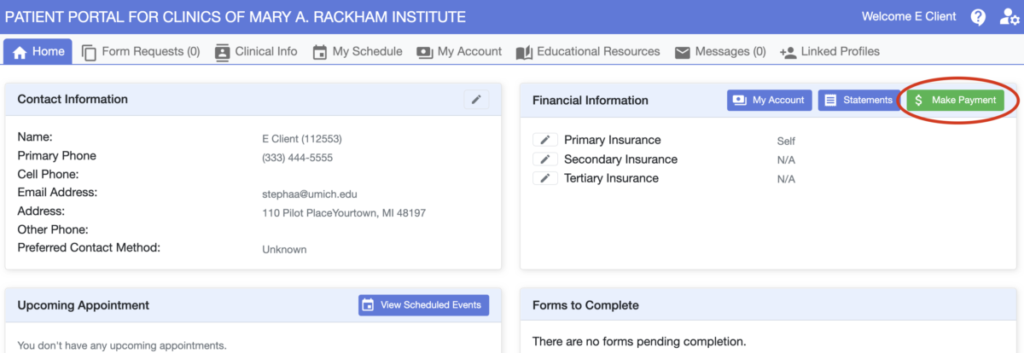
Step-by-Step Guide: How to Make a Payment on the MARI Patient Portal
Resource Links
- How to Use the MARI Patient Portal - Instructions on how to get set up and frequently asked questions.
- How to Find your Patient Statement (your Bill) in the Patient Portal
- Information Access in the MARI Patient Portal Fact Sheet
- How to Use Zoom for Teletherapy from a Computer - A client guide.
- Release of Information (ROI) Form - Downloadable form. NOTE: You need to download the form completely to your computer before filling it out or the parts you fill in will not be saved.
- MARI Privacy Practices and Client Rights page - what are your rights as a client? What is our privacy policy? What to do if you need an interpreter? This page covers it all.
- Client Records Request: Clients have the right to receive their MARI records. See the privacy page for more information or send a message through the client portal requesting specific information.
- About MARI webpage - history, mission, approach to care and more.
